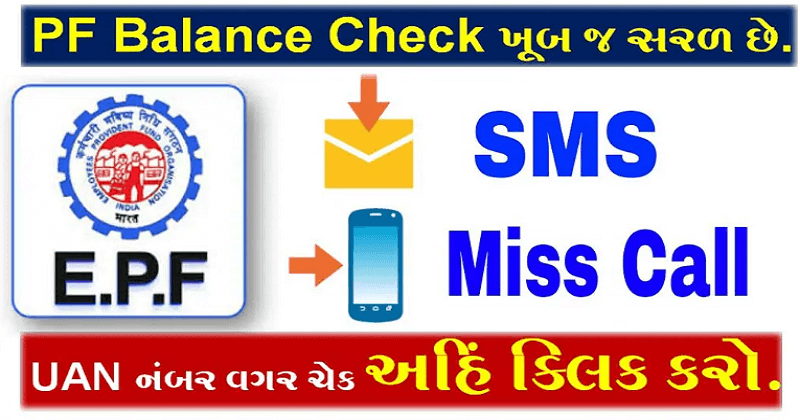PF Balance Check
Any person deducts PF from his salary as an employee in a private limited, government or semi-cooperative company. For them, EPFO gives UAN number to every PF account holder. Through which we can login to our account and get information about PF if sometimes in case you forget UN number then also in that case we can know information about PF in another way.
There are many ways to check PF Balance using which you can check your PF balance at home today through this article we will discuss how you can check PF balance at home through SMS or internet.
What is Provident Fund? | Employees Provident Fund Organization
A provident fund is a retirement savings scheme social security program launched by the government in which workers are allocated a small amount of their salary. An employee opens a PF account for this which can be used by him in future.
The provident fund was established in 1952 by the government.
Employees Provident Fund is a savings program for all people who are working as employees and this is a big and major platform.
PF stands for Provident Fund which is started by Govt.
Information about PF How to Check PF Balance By SMS in Gujarati
If the mobile number of the person you want to know about PF is in the EPFO record or linked to the PF account, you can know the PF account information by a single misscall at home. To know the information about PF, you have to call this mobile number 011-22901406, which will be automatically cut off, after which you will get all the information about the UN number and the amount deposited in the account through an SMS on your mobile within a few seconds.
If you want to get information about balance in PF account by sending SMS on mobile then you have to write this SMS “EPFOHO UAN” to this mobile number 77382-99899 from the mobile number which is registered with the PF account. A few moments after sending the SMS, you will receive an SMS in your mobile in which you will be eligible to receive information about the amount credited to your PF account.
How to Check PF Account Balance
If you want to check PF Account Balance then first of all you have to visit this website epfindia.gov.in.
You have to go to the above website and click on the option “Click Here to Know your EPF Balance”.
Then you will be redirected to a new website page where you have to click on “Member Balance Information” option.
Then you have to add your PF account number, registered mobile number.
Then you have to click on submit.
As soon as this process is completed, you can see the balance of your PF account there on the website.
Important Link
| Official Website | Click Here |
| WhatsApp Group Link | Click Here |