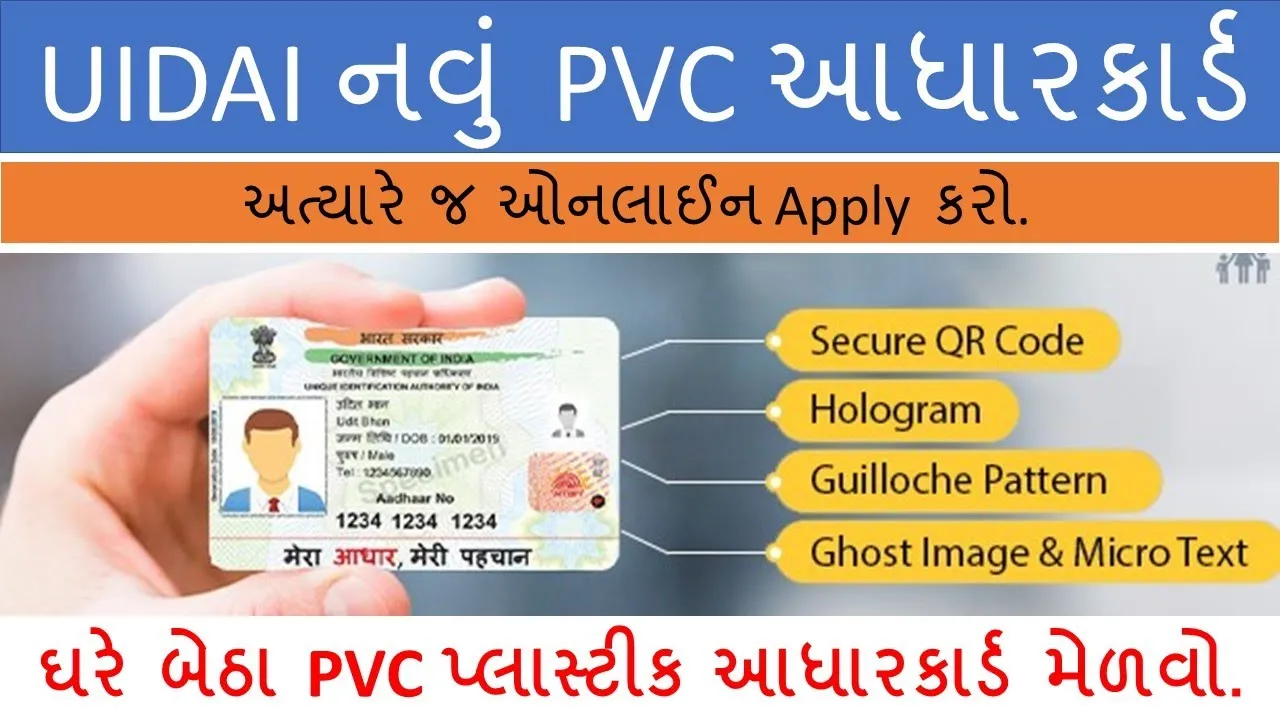How to apply for Aadhaar PVC card Online?
The Aadhaar card is a 12-digit unique identification number that is issued by the Unique Identification Authority of India (UIDAI) on behalf of the government of India. Any individual, irrespective of gender and age, who is a resident of India and satisfies the verification process laid down by the UIDAI can enroll for Aadhaar.
It is considered an essential and important document for proof of identity and proof of address. The Aadhaar card is also needed to avail of various government subsidies and benefits. However, it is important that your Aadhaar should be updated to avoid any delay. Aadhaar card details such as name, date of birth, address, gender, mobile number, and email id should always be updated.
What is an Aadhaar PVC card?
As per the UIDAI, the Aadhaar PVC card is the latest form of the Aadhaar. Other than being durable and easy to carry anywhere, the PVC-based Aadhaar card has a digitally signed Aadhaar secure QR code with photograph and demographic details with various security features. An Aadhaar-enrolled individual can order it online through the official website – uidai.gov.in or resident.uidai.gov.in using an Aadhaar number, Virtual ID, or Enrolment ID and paying a nominal charge of Rs 50. A simple step-by-step guide has been provided below to know how to apply online for a new PVC-based Aadhaar card.
Steps to apply for an Aadhaar PVC card
You can refer to the steps mentioned below in order to download the Aadhaar PVC card;
Steps:
- Step 1
Visit the official website – https://myaadhaar.uidai.gov.in/ - Step 2
Click on the option given as “Order Aadhaar PVC Card” on the homepage. - Step 3
A new page would open. - Step 4
Then you will get two options, either select 12 Digit Aadhaar Number or 28 digit Enrolment ID to order Aadhaar card. - Step 5
Enter Aadhaar Number and Captcha code or enter Enrolment ID and Captcha code and click on “Send OTP.” - Step 6
You will receive a 6-digit OTP on the registered mobile number. Enter the generated OTP in the given space. - Step 7
A new page will open with information. Preview your demographic details before placing an order for Aadhaar PVC card and then click on “Next.” - Step 8
Next page will lead you to the payment option, give your confirmation and click on “Make Payment.” - Step 9
Choose a payment option and pay Rs 50/-(inclusive of GST & Speed post charges). - Step 10
Your Aadhaar PVC card will be delivered at your registered address within a few days.