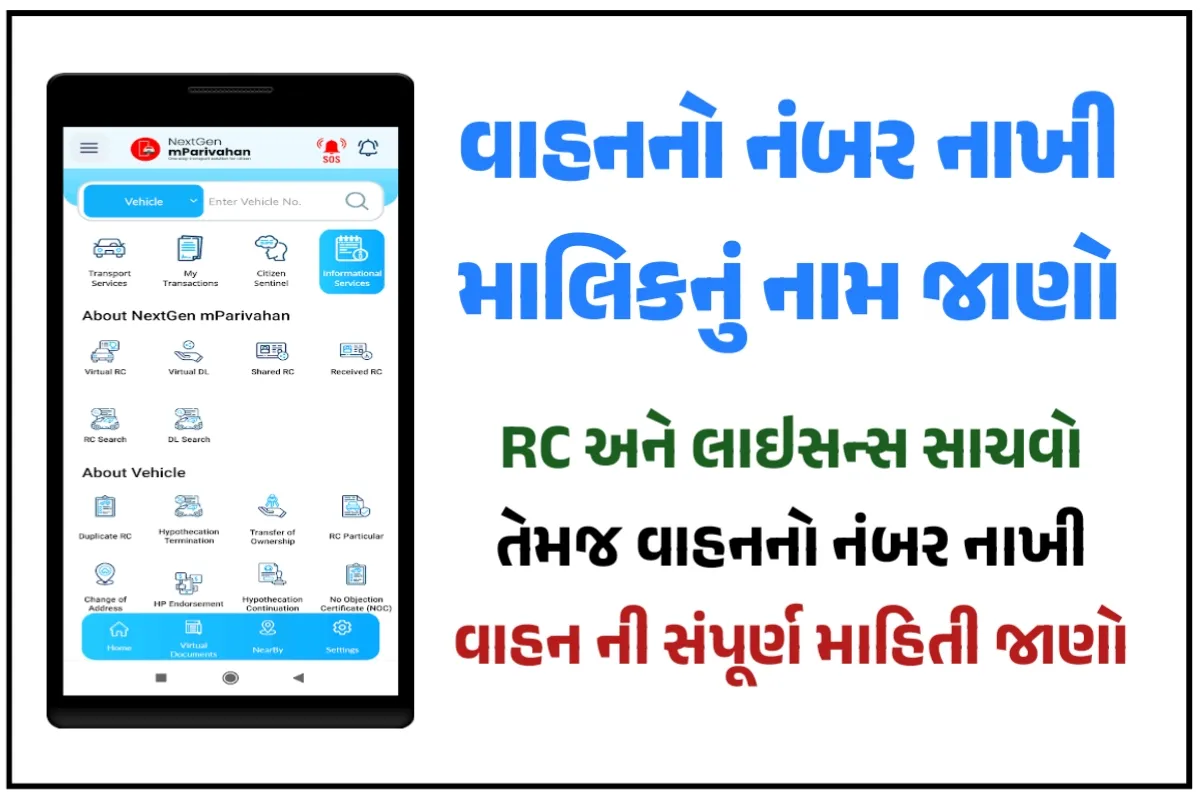Know Vehicle Details Online: Know the name of the owner from the vehicle number
Know Vehicle Details Online: Know Owner Name from Vehicle Number: The process of finding owner name and vehicle registration details from any vehicle number has been made easy. Government of India has made it possible for citizens to trace bike or car owner details by registration number. The Centre, through the Ministry of Road Transport and Highways, launched a national registry known as Vahan. It is a central database of all critical details. How to know the name of the owner from the number of any vehicle, you will get to know below with the help of this article.
Know Vehicle Details Online: Know the name of the owner from the vehicle number
Name of owner from vehicle number through mParivahan app
First you have to go to play store and search mParivahan then you will see the below picture and you have to install that application. After installing, you will be asked for permission which you have to clear, then you will see the image given below, click on RC Dashboard, then you have to enter the number of the vehicle.
So you can see here that after entering the number of the vehicle, all the details are opened here. In which the name of the owner of the vehicle, which company the vehicle belongs to, when the vehicle was taken, insurance or not, PUC or not, all the details will be seen.
Name of owner from vehicle number through Know Vehicle Details Online website
STEP 1: First you have to go to the website of Ministry Of Road Transport And Highways. One has to click on the given link vahan.parivahan.gov.in
STEP 2 : Then you have to click on Know Your Vehicle Details button.
If you are visiting this website for the first time, then you have to create an account by entering your mobile number and clicking on Create Account.
STEP 3 : Then you can get owner information from any vehicle number by entering mobile number and password.
STEP 4: After logging in, you will see a space for entering the vehicle number in front of you, where you have to enter the vehicle number. And click on vehicle search button after filling CAPTCHA Verification Code.
STEP 5 : Then you can see the name of the owner from the vehicle number, the details of the number you have searched will open.
| Know Vehicle Details Online સત્તાવાર વેબસાઈટ | અહીં ક્લિક કરો |
| mParivahan એપ | અહીં ક્લિક કરો |
| હોમ પેજ | અહીં ક્લિક કરો |